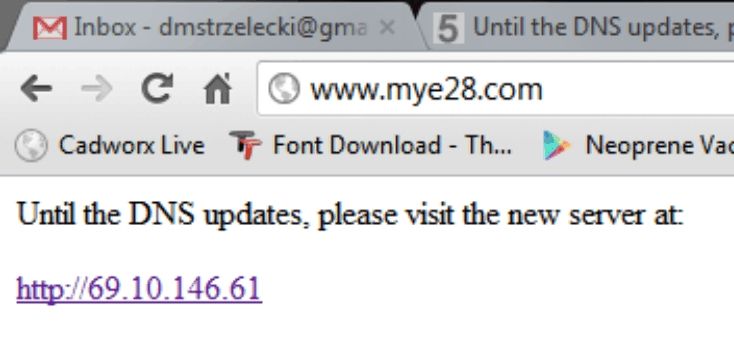Until the DNS updates, please visit the new server at:
-
unt0uchable
- Posts: 2265
- Joined: Jul 21, 2011 8:05 PM
- Location: Rochester Hills, Michigan
- Contact:
Until the DNS updates, please visit the new server at:
This is the error I am getting on google chrome when trying to get on mye28.com. Any ideas?
I've already cleared my caches and browsing data. Everything is fresh and obviously it's working on my phone...I also tried restarting and disconnecting and reconnecting my internet.
I've already cleared my caches and browsing data. Everything is fresh and obviously it's working on my phone...I also tried restarting and disconnecting and reconnecting my internet.
-
Paul in N FL
- Posts: 2069
- Joined: Sep 30, 2008 10:32 PM
- Location: Jax, FL
You dont need to release and renew your ip, flushing your DNS cache will do the trick.Paul in N FL wrote:Try:
Start --> Run --> type "CMD"
Type:
ipconfig /release
enter
ipconfig /flushdns
enter
ipconfig /renew
enter
exit
If your DNS server is a home router, you might want to reboot it. Some home routers hold their DNS cache for way too long.
-
unt0uchable
- Posts: 2265
- Joined: Jul 21, 2011 8:05 PM
- Location: Rochester Hills, Michigan
- Contact:
Alright, so I did the above recommended commands and I thought it was going to load but then got nothing. It is a work server ran remotely and I've never had an issue before. I know, I know, quit browsing at work, blah blah. It passes the time. Whatever. The only sites ACTUALLY blocked have to do with adult entertainment and crap. It's not like I am trying to access something that is blocked. I managed to gain access through one of those anonymous proxy sites that high schoolers use to look at facebook and crap.
I'm going to go power cycle the router and see if that will help...we shall see.
I'm going to go power cycle the router and see if that will help...we shall see.
This is the error I posted about here: http://www.mye28.com/viewtopic.php?t=106511
It's been happening on my droid every once in a while for the past few days.
It's been happening on my droid every once in a while for the past few days.
-
unt0uchable
- Posts: 2265
- Joined: Jul 21, 2011 8:05 PM
- Location: Rochester Hills, Michigan
- Contact:
If this is the "error" that people are complaining about I don't think there's anything we can do about it. The DNS information should have propagated everywhere within 24 hours of us making the switch. If you see the above screen it means that whatever DNS information you're getting is out of date for some reason. That's the message we left on the old server so people could get to the new sites while the new DNS information propagated. You could try resetting your household router (if you have access) or doing a DNS flush.unt0uchable wrote:https://www.box.com/s/bf6886589d882979df57
On Windows (XP, Vista, 7):
Get a command prompt (elevated prompt for Vista/7)
ipconfig /flushdns
Beyond that, it's an issue with whatever you're accessing the internet through. Verizon/AT&T/Sprint, you work servers, whoever. Hopefully they pick up the updated DNS information eventually, but we can't force it. We actually sent a command that should have stopped all the name servers from caching our DNS record for more than a few hours a few days before we did the switch to speed the spread of the new information around the 'net. Any ISP or name server that didn't do so is well beyond our control/direct influence.
If you're on a work or home computer and have the rights to do so, you can switch your DNS provider from whatever it currently is to Google's Public DNS. That one has been updated and is working properly as far as I know.
https://developers.google.com/speed/public-dns/
Last edited by Jeremy on Jun 18, 2012 11:50 AM, edited 1 time in total.
On WiFi only or when you're on the cellular network?tsmall07 wrote:This is the error I posted about here: http://www.mye28.com/viewtopic.php?t=106511
It's been happening on my droid every once in a while for the past few days.
-
unt0uchable
- Posts: 2265
- Joined: Jul 21, 2011 8:05 PM
- Location: Rochester Hills, Michigan
- Contact:
On the home connection, phone (wifi or cell). What was providing the internet connection when you had issues?tsmall07 wrote:It has been getting better, but I got that page again last night. I tried to go to the IP address and that didn't work. I know there is nothing you can do. Just thought I'd update.
Always Verizon network. Always on my droid. I don't have wifi right now.Jeremy wrote:On the home connection, phone (wifi or cell). What was providing the internet connection when you had issues?tsmall07 wrote:It has been getting better, but I got that page again last night. I tried to go to the IP address and that didn't work. I know there is nothing you can do. Just thought I'd update.
-
C.R. Krieger
- Posts: 14507
- Joined: Feb 12, 2006 12:00 PM
- Location: Halfway up the left side of Lake Michigan
- Contact:
It's been quite intermittent with me, too; especially using my Droid on Sprint in conjunction with my home wifi.Jeremy wrote:On the home connection, phone (wifi or cell). What was providing the internet connection when you had issues?tsmall07 wrote:It has been getting better, but I got that page again last night. I tried to go to the IP address and that didn't work. I know there is nothing you can do. Just thought I'd update.