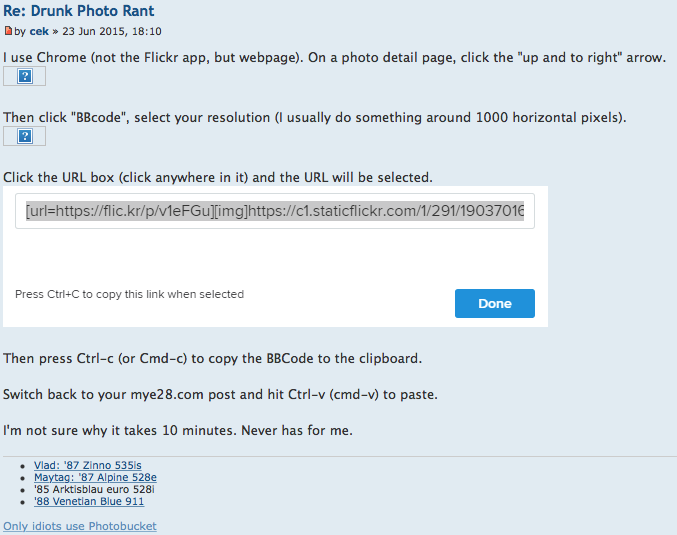Drunk Photo Rant
Re: Drunk Photo Rant
https://www.flickr.com/photos/wtf_its_t ... 699009681/
I was looking at these photos. Three pictures, then I got this photo (roughly same size as the others) of some women. I thought they were at the event and said, "well, they do have attractive women there" and then I realized it would be wierd for them to all he holding up their AmEx cards and then at the bottom it said, "find out more at American Express." Then, 3 more photos. I see Flo and "Find out more at Progressive." I backed up two photos and got a picture of a security camera and "Find out more at ADT." Should I go on?
I was looking at these photos. Three pictures, then I got this photo (roughly same size as the others) of some women. I thought they were at the event and said, "well, they do have attractive women there" and then I realized it would be wierd for them to all he holding up their AmEx cards and then at the bottom it said, "find out more at American Express." Then, 3 more photos. I see Flo and "Find out more at Progressive." I backed up two photos and got a picture of a security camera and "Find out more at ADT." Should I go on?
Re: Drunk Photo Rant
I see. I went to that link, while not signed in, and saw the ads too. Boo.wkohler wrote:https://www.flickr.com/photos/wtf_its_t ... 699009681/
I was looking at these photos. Three pictures, then I got this photo (roughly same size as the others) of some women. I thought they were at the event and said, "well, they do have attractive women there" and then I realized it would be wierd for them to all he holding up their AmEx cards and then at the bottom it said, "find out more at American Express." Then, 3 more photos. I see Flo and "Find out more at Progressive." I backed up two photos and got a picture of a security camera and "Find out more at ADT." Should I go on?
When I'm signed in I don't see them.
I also don't see them in my photo stream (signed in or not). Do you? www.flickr.com/photos/ckindel.
Re: Drunk Photo Rant
I see no ad pictures when not signed in and browsing the gallery Chris linked to using Chrome with AdBlock installed.
Re: Drunk Photo Rant
This pisses me off. It started auto-uploading my camera roll and thankfully it put it into an album but it still gives me no option for bbcode. I can copy a URL that takes me nowhwere. So, I still have to go use the desktop site and try to copy and paste the link from there but that takes over ten minutes a time since it won't let me select the whole fucking URL, just one set of characters between some punctuation mark and then it just disappears or does other stupid shit. What good are all these new "features" if you can't use them?!
-
BronzitDan
- Posts: 18
- Joined: Nov 02, 2014 1:44 AM
- Location: Sedona, AZ
Re: Drunk Photo Rant
I got AmEx, Solar City, Grand Canyon University, and then some info on rheumatoid arthritis! Did I win?
I have to say though as an avid browser of the archives it's quite a pain when you're scrolling down and somebody says there are pictures and then it's just half a dozen Photobucket logos. I also detest the fact that you can now only use a yahoo email to login to Flickr. I used to use it exclusively but I dumped yahoo many moons ago and I don't need another email address just to use Flickr. Of course that's nobody else's issue just my opinion.
I have to say though as an avid browser of the archives it's quite a pain when you're scrolling down and somebody says there are pictures and then it's just half a dozen Photobucket logos. I also detest the fact that you can now only use a yahoo email to login to Flickr. I used to use it exclusively but I dumped yahoo many moons ago and I don't need another email address just to use Flickr. Of course that's nobody else's issue just my opinion.
Re: Drunk Photo Rant
I see no ads with Firefox and adblock. It's good, very good. Doesn't catch everything, but most.
-
unt0uchable
- Posts: 2265
- Joined: Jul 21, 2011 8:05 PM
- Location: Rochester Hills, Michigan
- Contact:
Re: Drunk Photo Rant
+1 on this. That shit DOES work. Nice.Jeremy wrote:I see no ad pictures when not signed in and browsing the gallery Chris linked to using Chrome with AdBlock installed.
Negative on the photo feed as well. No ad's.
Re: Drunk Photo Rant
I don't mind photobucket, apparently I'm an idiot but I'm OK with that.
Re: Drunk Photo Rant
wkohler wrote:This pisses me off. It started auto-uploading my camera roll and thankfully it put it into an album but it still gives me no option for bbcode. I can copy a URL that takes me nowhwere. So, I still have to go use the desktop site and try to copy and paste the link from there but that takes over ten minutes a time since it won't let me select the whole fucking URL, just one set of characters between some punctuation mark and then it just disappears or does other stupid shit. What good are all these new "features" if you can't use them?!
I thought I was alone, here. Whew. More than one person is taking crazy pills.
Re: Drunk Photo Rant
Testes:
(iPad)

(iPhone)

Sweet. I got it figgered out. Mix of desktop site, download, view all sizes, and not actually downloading the specific size. Now I can update some threads.
(If they don't throw me in flickr jail)
(iPad)

(iPhone)

Sweet. I got it figgered out. Mix of desktop site, download, view all sizes, and not actually downloading the specific size. Now I can update some threads.
(If they don't throw me in flickr jail)
Re: Drunk Photo Rant
When viewing a photo, there's a icon on bottom right that is a swooping downward arrow. Click it and choose bbcode. Copy the contents of the edit box/url to clip board. Paste to your post on mye28. No need to go to download all resolutions.
Re: Drunk Photo Rant
DOES NOT WORK. That's what I have been saying for the last year. App is garbage and even with the desktop site it can sometimes take 10 minutes or more to try to copy the code.
Re: Drunk Photo Rant
Yeah. What kohler said. I'm assuming this is iOS specific or something. The flickr help page is full of threads saying the same thing, but it's way less important than auto-tagging, I guess. In the process, I'm not downloading all sizes, just tapping on the download button and going from there. I'll post some screenshots tomorrow. (Since I finally can!)cek wrote:When viewing a photo, there's a icon on bottom right that is a swooping downward arrow. Click it and choose bbcode. Copy the contents of the edit box/url to clip board. Paste to your post on mye28. No need to go to download all resolutions.
Re: Drunk Photo Rant
I use Chrome (not the Flickr app, but webpage). On a photo detail page, click the "up and to right" arrow.
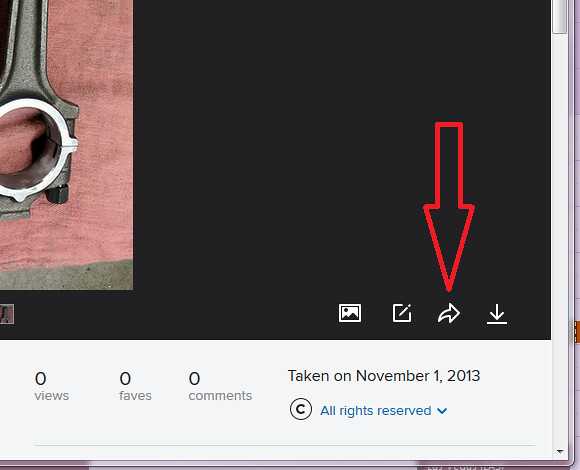
Then click "BBcode", select your resolution (I usually do something around 1000 horizontal pixels).
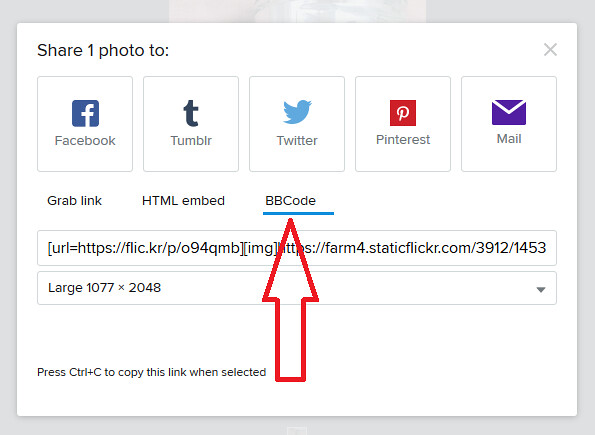
Click the URL box (click anywhere in it) and the URL will be selected.
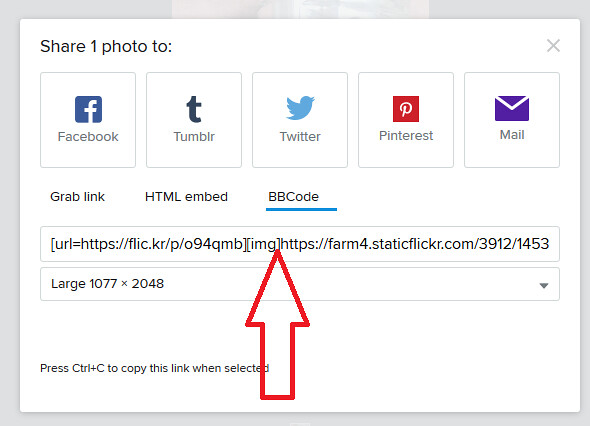
Then press Ctrl-c (or Cmd-c) to copy the BBCode to the clipboard.
Switch back to your mye28.com post and hit Ctrl-v (cmd-v) to paste.
Once you do it once, the next time you go back BBCode will automatically be selected (and the resolution remembered). Just hit Ctrl/Cmd-C to copy the BBCode text to the clipboard.
I'm not sure why it takes 10 minutes. Never has for me.
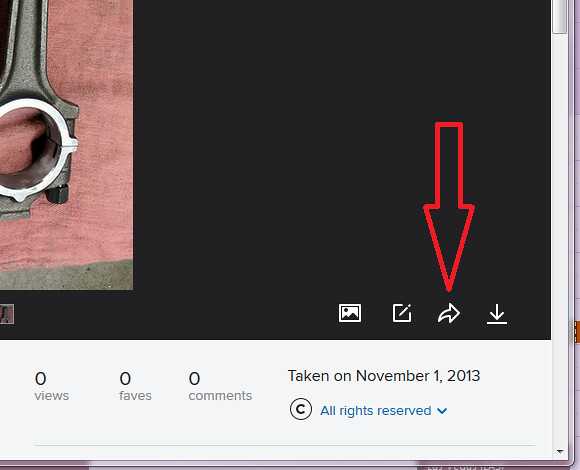
Then click "BBcode", select your resolution (I usually do something around 1000 horizontal pixels).
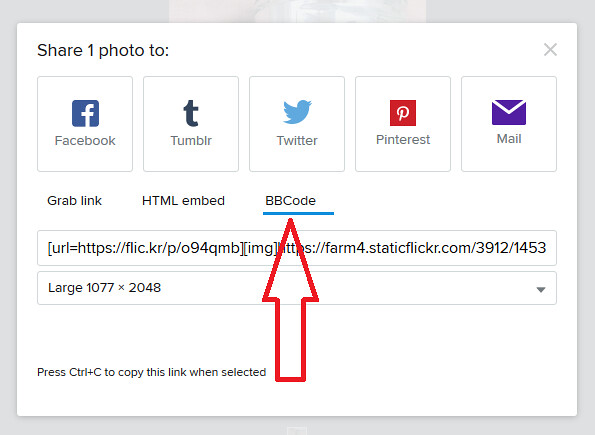
Click the URL box (click anywhere in it) and the URL will be selected.
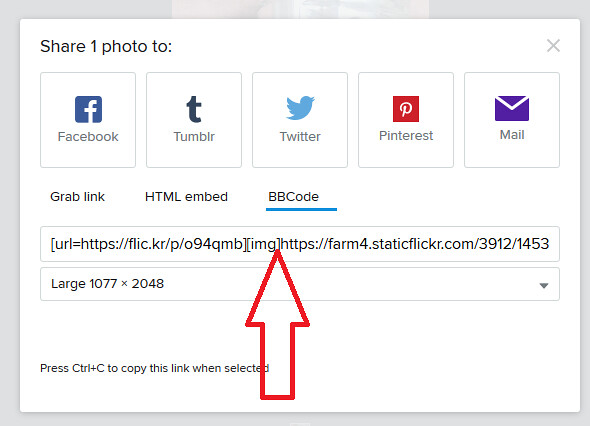
Then press Ctrl-c (or Cmd-c) to copy the BBCode to the clipboard.
Switch back to your mye28.com post and hit Ctrl-v (cmd-v) to paste.
Once you do it once, the next time you go back BBCode will automatically be selected (and the resolution remembered). Just hit Ctrl/Cmd-C to copy the BBCode text to the clipboard.
I'm not sure why it takes 10 minutes. Never has for me.
Last edited by tig on Sep 16, 2015 5:56 PM, edited 1 time in total.
Re: Drunk Photo Rant
Works fine on a computer. You might have noticed that the entire problem with the bullshit is with the mobile devices. Do you realize how easy it was to use the uploader from a phone? Easy. Now we can't do that. The Flickr app and mobile site do not provide any provisions for bbcode and when you use the desktop site, you cannot select the code. It is the only site I have problems with selecting something on with my phone. It is infuriating. I would like to follow their sharing rules but cannot since they make it impossible.
Re: Drunk Photo Rant
I just found a site that uses the Flickr API to generate BBCodes.
It's originally in Russian and is kinda clunky but it actually works.
http://www.photo2blog.ru/eng/
How to use:
- There are 5 icons across the top. You progress from left-to right as you post photos.
- Use Log In to authenticate against your Flickr account
- Next you need to configure it. Click on the wrench icon and select "default BBC" from the drop-down.
- You can either leave that template as is, or change it as I have done below by removing the excess junk after the closing [/url]:

- Change the 'default BBC' in the edit box on the bottom to something else ('mye28'), and press the 'save' button next to it:
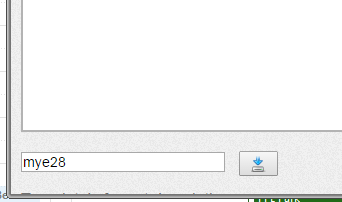
- Now you can go back to select some photos. Click on the photos icon (2nd tab):
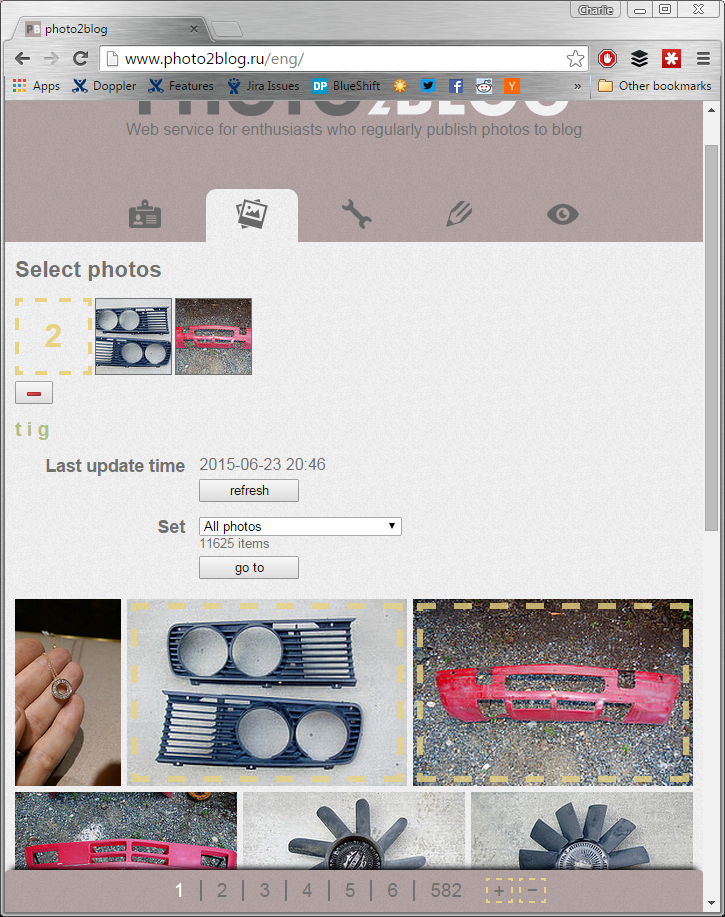
- Click on the Pencil icon ("Get the html and add text")
- Click "Generate html"
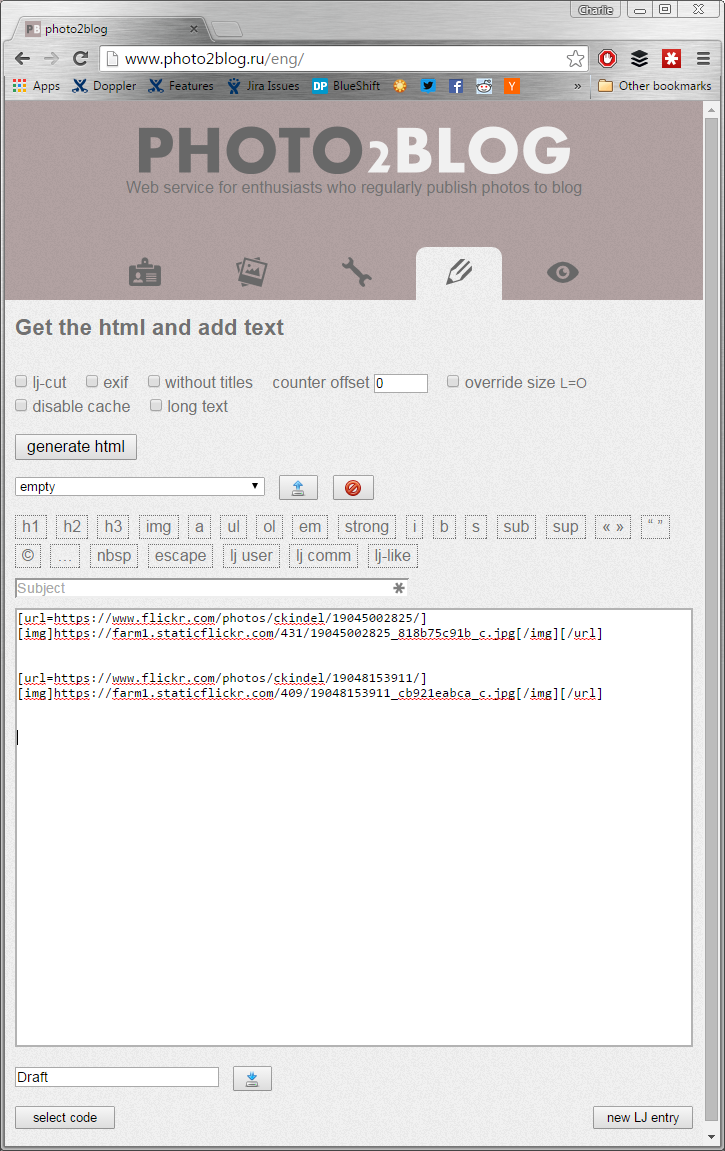
- Click "select code" button on bottom of page. The BBCode is now selected and you can copy it to the clipboard.
- Go back to your mye28.com browser and paste it in.


Works on my mobile browser (Windows phone) fine, should work on an iPhone.
It's originally in Russian and is kinda clunky but it actually works.
http://www.photo2blog.ru/eng/
How to use:
- There are 5 icons across the top. You progress from left-to right as you post photos.
- Use Log In to authenticate against your Flickr account
- Next you need to configure it. Click on the wrench icon and select "default BBC" from the drop-down.
- You can either leave that template as is, or change it as I have done below by removing the excess junk after the closing [/url]:

- Change the 'default BBC' in the edit box on the bottom to something else ('mye28'), and press the 'save' button next to it:
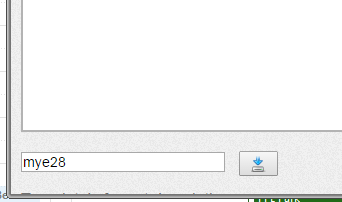
- Now you can go back to select some photos. Click on the photos icon (2nd tab):
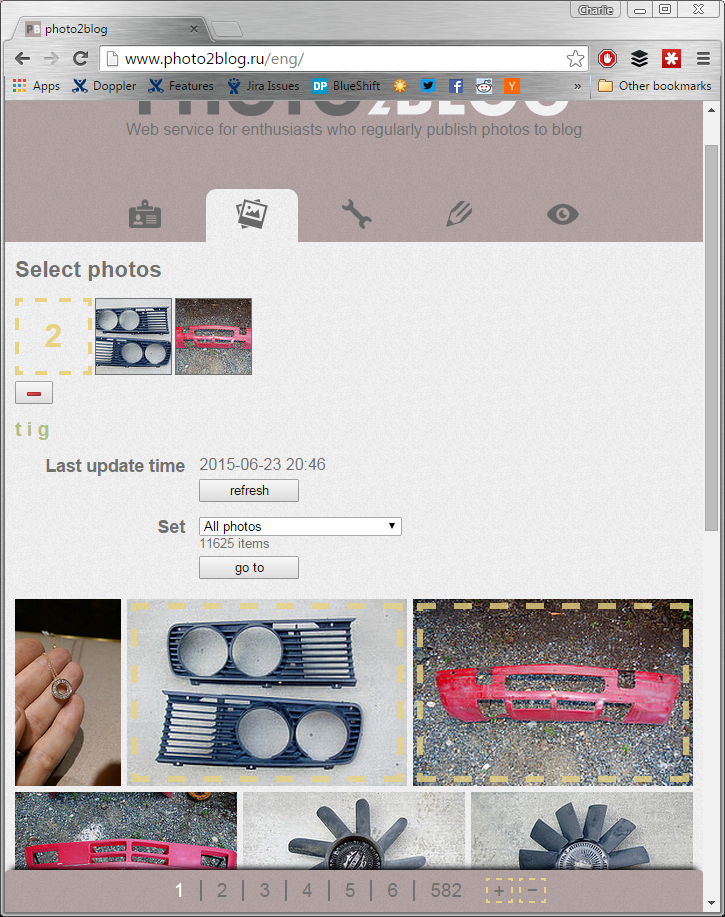
- Click on the Pencil icon ("Get the html and add text")
- Click "Generate html"
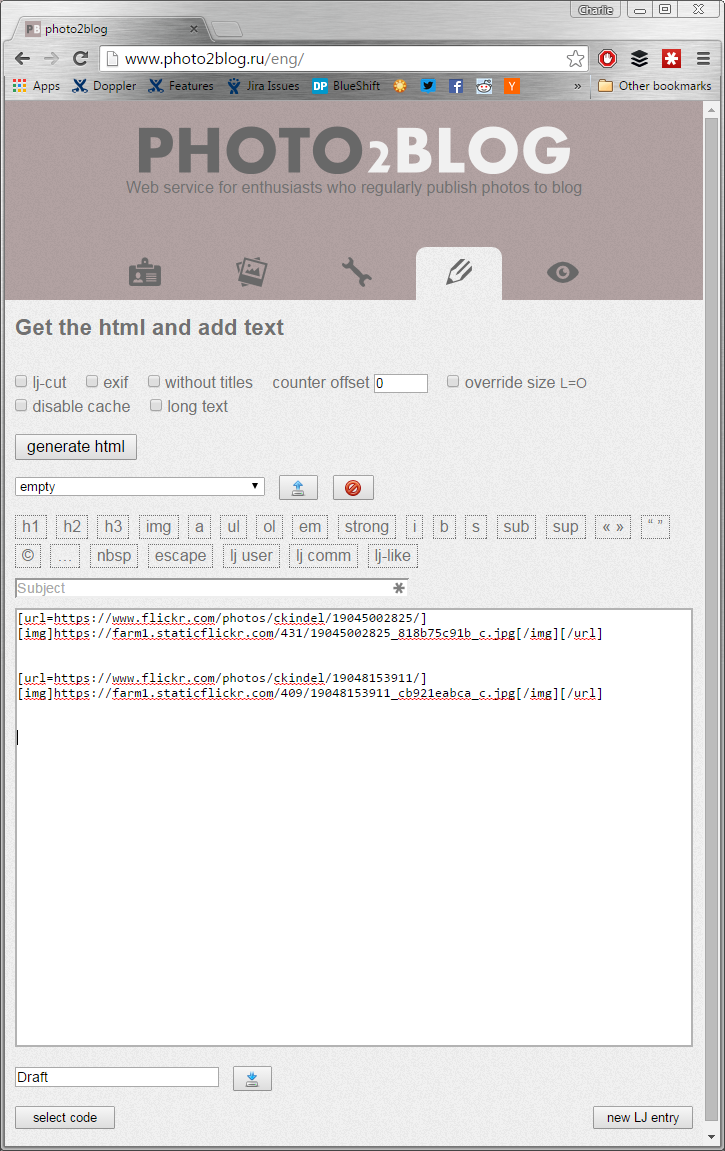
- Click "select code" button on bottom of page. The BBCode is now selected and you can copy it to the clipboard.
- Go back to your mye28.com browser and paste it in.


Works on my mobile browser (Windows phone) fine, should work on an iPhone.
Re: Drunk Photo Rant
That's awesome that you were able to backtrack the source of the code, you got to nerd out, etc.
I'mma let you finish, but I'm not going to do all of that.
I'mma let you finish, but I'm not going to do all of that.
-
adrian in florida
- Posts: 2344
- Joined: Feb 12, 2006 12:00 PM
Re: Drunk Photo Rant
This thread has to many words..Im confused. I like pictures.
Re: Drunk Photo Rant
Holy fuck all this is ridiculous. No wonder the dinosaurs died off. I don't know what the connection is.
This is almost as bad as putting songs on an iPod - and that's the same company writing both sides of the interface. So let me see if I got this right. Don't use Photobucket. Don't use flicker. Don't use Google+. Don't use any Russian sites.
This is almost as bad as putting songs on an iPod - and that's the same company writing both sides of the interface. So let me see if I got this right. Don't use Photobucket. Don't use flicker. Don't use Google+. Don't use any Russian sites.
Re: Drunk Photo Rant
I did that to prove a point. I used imugr for those photos. Imugr is evil for forum photos because they get deleted after a period of time.
I fixed it.
Here's the updated instructions on how to put photos on Flickr into mye28.com posts:
In your web browser while on a Flickr photo detail page, click the "up and to right" arrow.
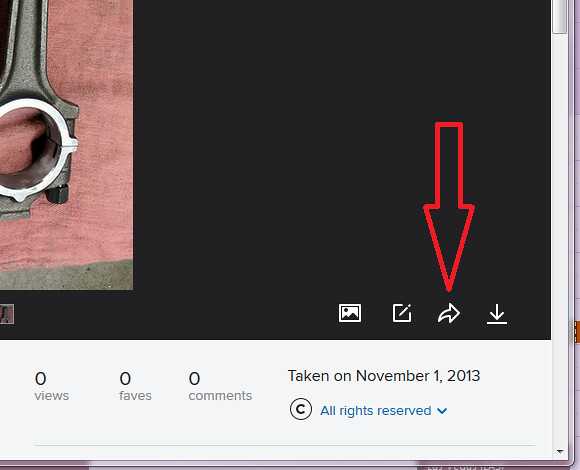
Then click "BBcode", select your resolution (I usually do something around 1000 horizontal pixels).
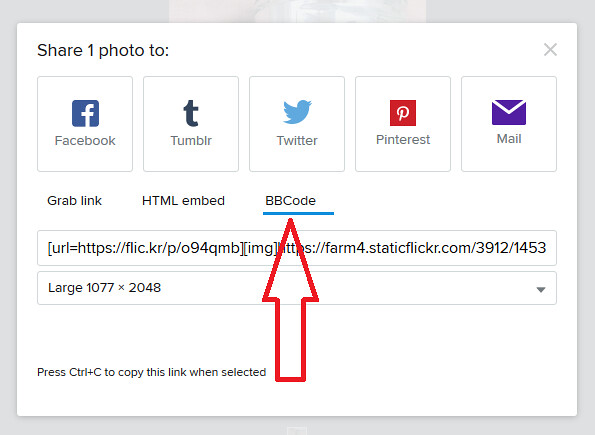
Click the URL box (click anywhere in it) and the URL will be selected.
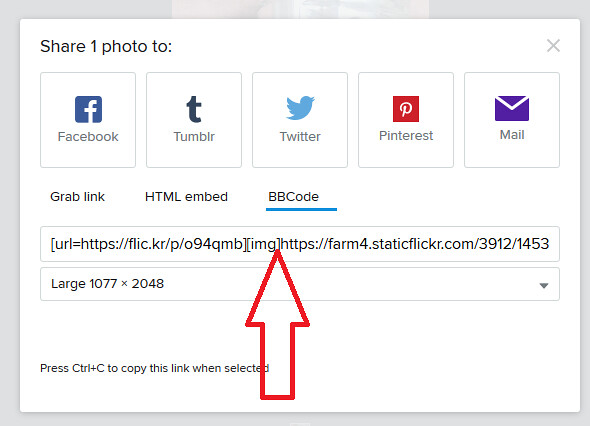
Then press Ctrl-c (or Cmd-c) to copy the BBCode to the clipboard.
Switch back to your mye28.com post and hit Ctrl-v (cmd-v) to paste.
Once you do it the first time, subsequently the BBCode will automatically be selected (and the resolution remembered). Just hit Ctrl/Cmd-C to copy the BBCode text to the clipboard. IOW, once you do this the first time the steps are:
I fixed it.
Here's the updated instructions on how to put photos on Flickr into mye28.com posts:
In your web browser while on a Flickr photo detail page, click the "up and to right" arrow.
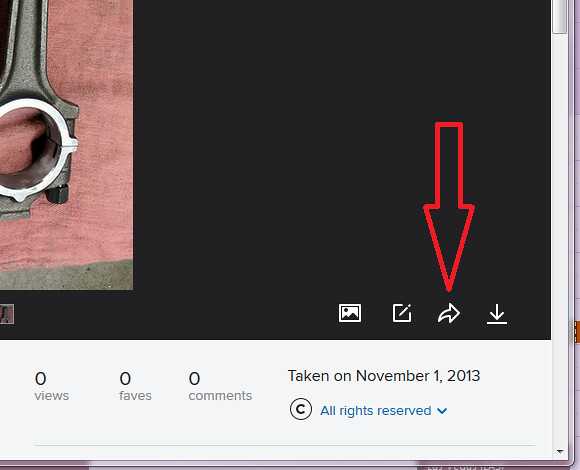
Then click "BBcode", select your resolution (I usually do something around 1000 horizontal pixels).
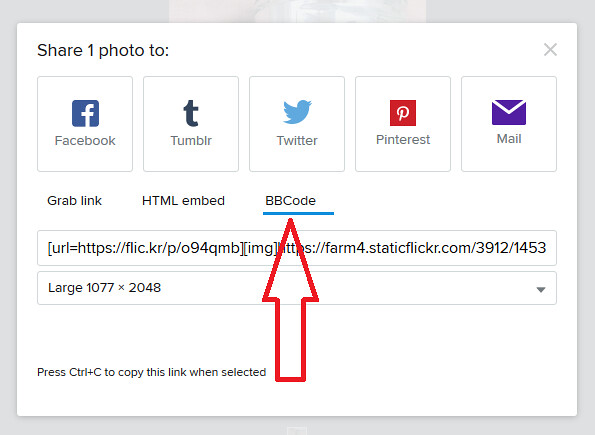
Click the URL box (click anywhere in it) and the URL will be selected.
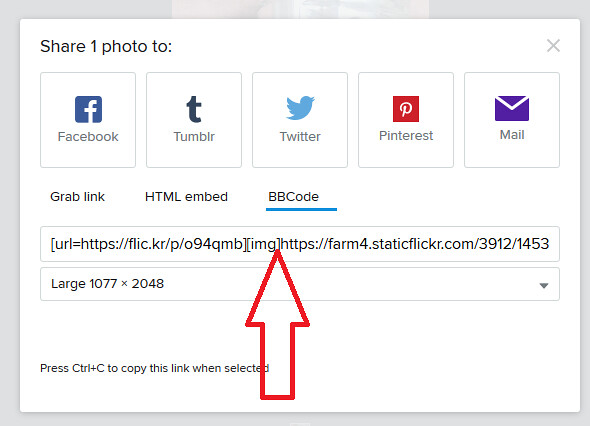
Then press Ctrl-c (or Cmd-c) to copy the BBCode to the clipboard.
Switch back to your mye28.com post and hit Ctrl-v (cmd-v) to paste.
Once you do it the first time, subsequently the BBCode will automatically be selected (and the resolution remembered). Just hit Ctrl/Cmd-C to copy the BBCode text to the clipboard. IOW, once you do this the first time the steps are:
- In your web browser while on a Flickr photo detail page, click the "up and to right" arrow.
- Press Ctrl-c (or Cmd-c) to copy the BBCode to the clipboard.
- Switch back to your mye28.com post and hit Ctrl-v (cmd-v) to paste.
Re: Drunk Photo Rant
That's all super, but it still works not from a mobile device. I figured it out on the iPhone or iOS world. The problem is you have to use the desktop site and then the issue is with selecting the whole bbcode linky dealie. You have to use two fingers to tap the address. Then it works. Of course, I SHOUDN'T HAVE TO FUCKING DO THIS!!!!!!!!!!!!11111111ONEoneWonjuan.
Re: Drunk Photo Rant
I agree. It f**king drives me nuts that I don't have any easy way to post photos while mobile. I end up batching up posts I want to make until I am at a PC.wkohler wrote:That's all super, but it still works not from a mobile device. I figured it out on the iPhone or iOS world. The problem is you have to use the desktop site and then the issue is with selecting the whole bbcode linky dealie. You have to use two fingers to tap the address. Then it works. Of course, I SHOUDN'T HAVE TO FUCKING DO THIS!!!!!!!!!!!!11111111ONEoneWonjuan.
Re: Drunk Photo Rant
Just found https://app.shoeboxapp.com/app
Anybody use this?
I'd like a host that'd upload the pics IN the files they are sorted to on the laptop.
Anybody use this?
I'd like a host that'd upload the pics IN the files they are sorted to on the laptop.
Re: Drunk Photo Rant
Do FaceBook links last?
Test pic:

Test pic:

-
waxonwaxoff
- Posts: 222
- Joined: Jun 13, 2008 1:39 AM
- Location: Southern Crowafornia
Re: Drunk Photo Rant
No. In posts I've made using facebook to upload pics, they have all expired. Some expired in less than a year.
Re: Drunk Photo Rant
Just gonna chime in that this place sucks out loud: http://abload.de/
I'm not sure what the attraction is for the uploader (I'm certainly open to learning). But for the user, the thumbnail that appears in the post is useless, and if you click on the pic, I'm nearly always forced to click through two or three pop-up ads.
And they're German, too.
I'm not sure what the attraction is for the uploader (I'm certainly open to learning). But for the user, the thumbnail that appears in the post is useless, and if you click on the pic, I'm nearly always forced to click through two or three pop-up ads.
And they're German, too.
Re: Drunk Photo Rant
Oh, I couldn't follow any of those photos. I just looked at the thumbnail. Terrible.
Re: Drunk Photo Rant
wkohler wrote:Terrible.

Re: Drunk Photo Rant
This so-called photo hosting service is very bad. Or so I've been told. Lots of people are telling me this. Important people. I'm very big league about this.