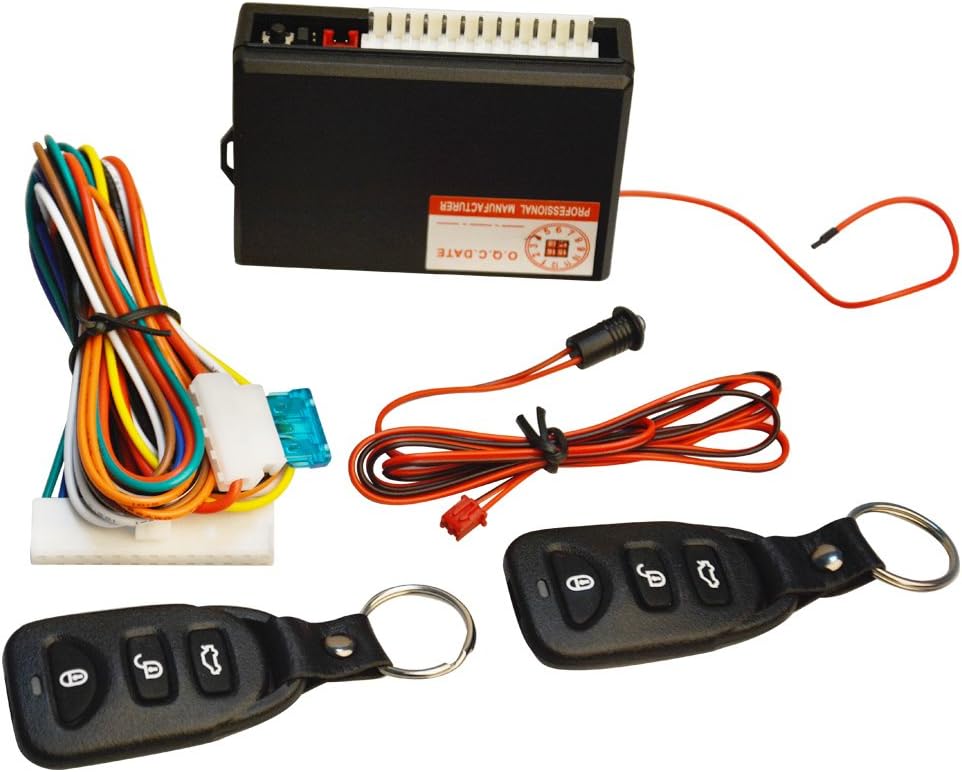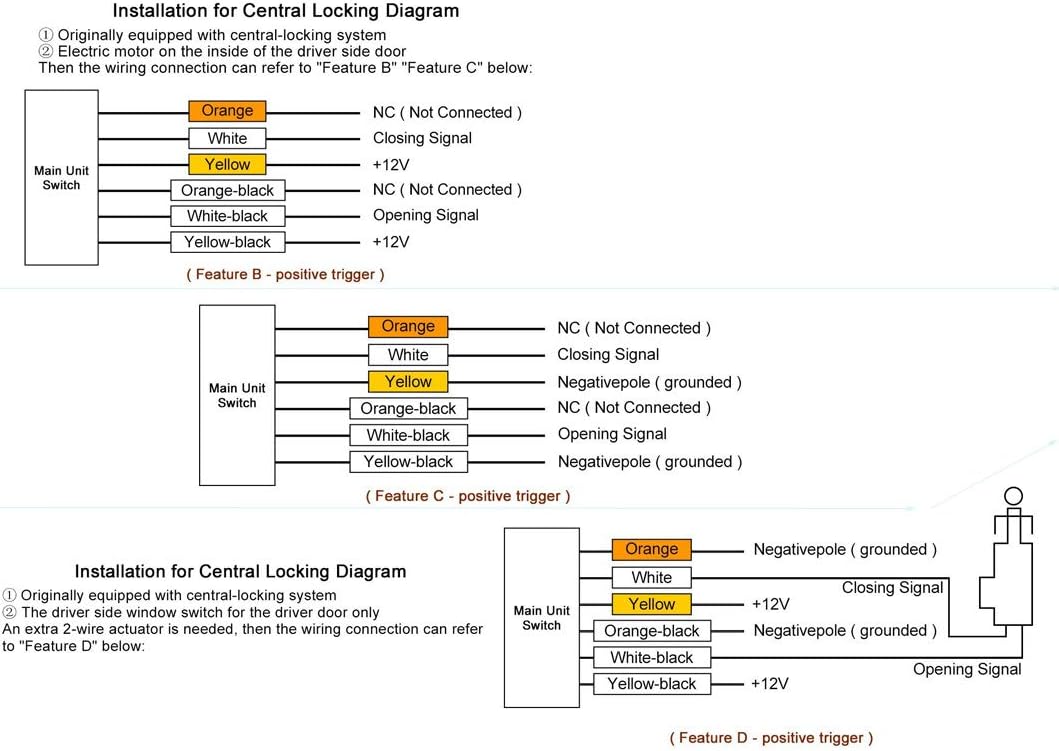So I did some homework on the job as if I were starting from scratch; read up on how the e28's central locking system works and worked out what the keyless remote unit does and how should interface with the e28's locking system. While the install isn't terribly difficult (and the existing threads helped a lot!) it was kind of fun to puzzle through the process. Afterwards I thought I'd put together a DIY to share what I learned. Looks like it ended up being a little wordy (entschuldigung!), but it should be reasonably thorough. If not, that's what the comments in the thread are for!
Of course, modifying your car to make use of a keyless remote system assumes a couple of things; first that your car is equipped with a central locking system, and that said central locking system actually works. If your car doesn't have one, or it doesn't work, then this might be an interesting read, but probably not very helpful for you.
Next, determine which keyless remote system you're going to use, and buy it. There are lots of systems available, and many are priced pretty reasonably. I just shopped around online for a somewhat simple universal system that had a decent number of reviews and a reasonably good rating, and was happy with what I got. Amazon and eBay are good places to shop. There's also a JC Whitney item that several others have installed and are happy with; more info that one here. I don't think there's much reason to spend more than $20 on one; I purchased mine on Amazon.de for about 15 Euros, and while it can do a couple more tricks, all I want it for right now is to lock & unlock the doors, trunk, & fuel filler door without a key.
The remote units (boopity boops!) included with my system have four buttons; lock, unlock, flash the lights, and pop the trunk open. The trunk thing I have no need for, so that button just won't get used. I may expand my installation later and hook up the tail lights for the flashy thing.

The next step is to figure out how to get yours to work with the e28's central locking system. The Bentley manual for the e28 has some schematics in it, but isn't nearly as helpful in figuring out the system as the ETM (Electrical Troubleshooting Manual). The schematics can be a little difficult to read if you're not familiar with electronics, but the description is very helpful:
Lock:
When the key is inserted into a lock and turned clockwise, the lock switch moves to LOCK and grounds terminal 7 of the Central Locking Control Unit. The unit then activates the Lock Relay and applies voltage from the Fuse to the Lock Motor, which is grounded through the Central Locking Control Unit, terminal 2. The Lock Motor then pulls the Safety Catch Button. As the motor runs, a switch is moved from terminal 2 to terminal 6 of all the motors except the Driver's Lock Motor. At terminal 6, the switch position breaks the current flow from the Central Locking Unit Control Unit.
Unlock
When the key is turned counterclockwise, terminal 6 of the Central Locking Control Unit is grounded through the lock switch. The Central Locking Control Unit then activates the Unlock Relay and applies voltage from the Fuse through terminal 2 to the Lock Motor. The motor is grounded through the Central Locking Control Unit, terminal 1. The polarity is reversed and the motor pushes the Safety Catch Button lock up.
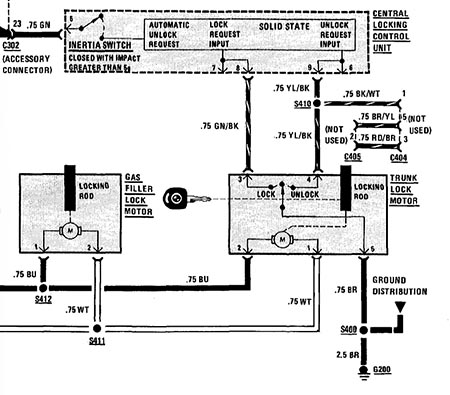
What that tells us is that to get the doors on an e28 to lock & unlock with a keyless entry system, the system needs to mimic what happens when the key is turned in the lock. ETM tells us that turning the key to lock or unlock the doors applies a ground to a specific terminal on the Central Locking Control Unit. Above is screenshot from the ETM for the e28 showing the trunk lock motor, switch, and associated wiring & other components. As the diagram illustrates, the key switch center contact is connected to Pin 6 on the Trunk Lock Motor, which is connected to ground on the car. When the key is turned, that center contact connects with either Pin 3 (for lock) or Pin 4 (for unlock). Pin 3 has a Green/Black wire connected to it, and Pin 4 has a Yellow/Black wire connected to it, so getting the keyless system to work with this system is a matter of connecting it so that a momentary ground is applied to either of those wires.
Before starting the install, you need to decide where to put the remote unit. Most people who've made this modification chose the trunk (next to the trunk lock); that location has power and ground nearby, as well as the lock & unlock signal wires. It's also easy to access, far easier than inside the doors or next to the central control unit. That's the site I chose, and why I used the schematic that included that particular part of the car.
Next step is to determine how your system needs to be configured to work with the e28. Here is the wiring diagram from mine:
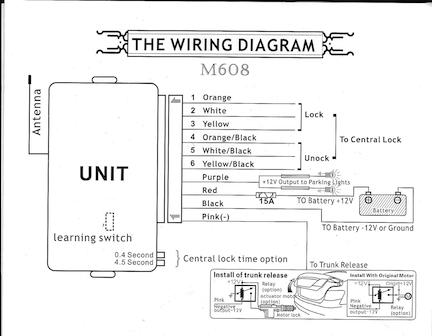
It has ten wires on the connector; three for the lock signal, three for the unlock signal, one for power, one for ground, one for the tail lights (for flashing the lights and for visual confirmation when you lock/unlock the doors), and one for the trunk release. For my install, the last two were left untouched because all I wanted was the lock/unlock feature.
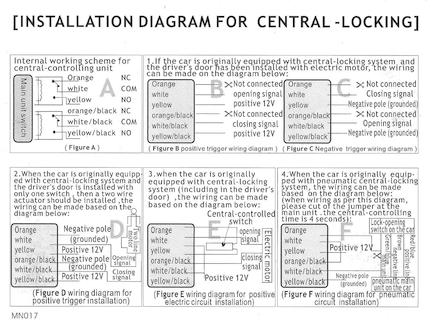
The top-right schematic above shows that there are two SPDT (Single-Pole, Double-Throw) relays connected to the unlock and lock wires. A SPDT relay has a center contact (called Comm) and two other contacts, one that is normally closed (NC) and one that is normally open (NO). NC simply means that when the remote is doing nothing, there is a connection between that contact and COMM, and that connection is broken when you press the button for that function. NO means that there is no connection between that contact and COMM until you press the button for that function. The three wires in the connector associated with lock are attached to each of the three contacts in the relay; the first to the NC, the second to the COMM, and the third to the NO.
Now because the Control Unit in the e28 Central Locking System looks for a ground on one of two pins, what the remote system needs to do is connect one of the wires to ground momentarily; diagram C above matches the needs for the e28 best. For my installation I twisted the two COMM wires and the black ground wire together, and crimped a spade terminal onto all three wires. That spade terminal fit onto one of the screws that held a connector block to a metal bracket in the vicinity of the controller, and that worked well for a ground connection. Then I connected the Orange wire on the keyless unit's harness to the Green/Black wire in the car, and the Orange/Black wire on the harness to the Orange/Black wire in the car.
The system also needs power, but the nearest source of an always-on 12VDC in the trunk area is the trunk light. So I spliced a length of wire to the trunk light power lead near the left-side trunk hinge using an automotive wire splice. I ran that wire along the inside of the left rear fender, behind the felt inserts, then along under the taillights with the other wires, then used a crimp-on connector to connect it to the controller's harness. I plugged the harness into the controller, and it worked!
Well, mostly anyway.
The remote would lock the doors but wouldn't unlock them. After some testing I found that the wire splice I used on the Yellow/Black wire wasn't making connection somewhere. It turned out that the conductor in the wire on the remote system's harness was too thin for the splice to make contact with, so I ended up using a crimp connector instead. Others reported similar problems using the splice connectors, and suggested a better solution is to just avoid the splice connectors altogether. Using a crimp connector instead should work better; best solution is to strip the insulation and solder the wires together, then use insulating tape or shrink wrap to cover the bare wires.
After that, the only thing left to do is tidy up the wiring and put the rear trunk panel back in place. Done and done.
Clear as mud? Hopefully clearer than that.