I regularly log into mye28.com from multiple computers/mobile.
Before the recent update status of the threads I had read vs. those unread was tracked across all these instances.
Now, after the outage where the banner appeared about login errors, each time I log in on a different computer EVERYTHING is unread.
I've tried resetting my cookies and browser history. When I do everything is marked as unread again.
I also reset my password. Didn't help.
Did some setting get changed relative to this? Can it be changed back?
Am I the only one seeing this?
No longer tracking read thread status across browsers
Re: No longer tracking read thread status across browsers
I usually use Safari. I just checked with Firefox and New Posts just shows the new stuff from today.
But when I click on the little icon that's supposed to take me to the unread posts on a thread, it takes me to the first post of that thread, even if I read it years ago.
But when I click on the little icon that's supposed to take me to the unread posts on a thread, it takes me to the first post of that thread, even if I read it years ago.
Re: No longer tracking read thread status across browsers
I just tried to prove it would happen with two browsers on same machine.
So I logged out of Edge. When I logged back in I got :
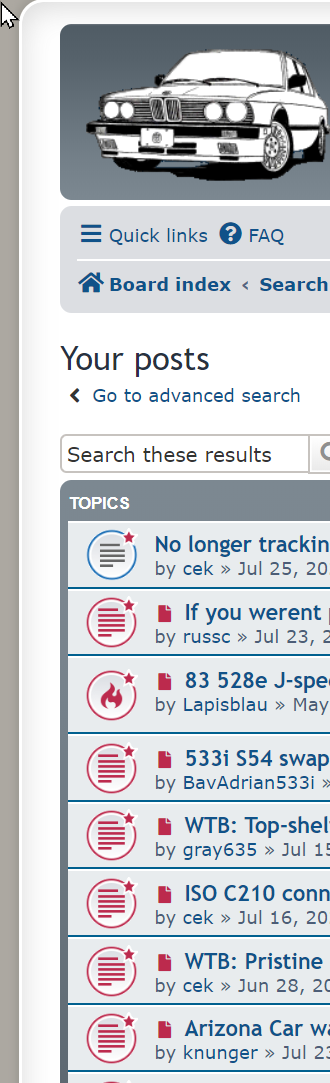
Sigh.
So I went to Board Index, General, and clicked on "mark all as read"; they changed to read, as expected:
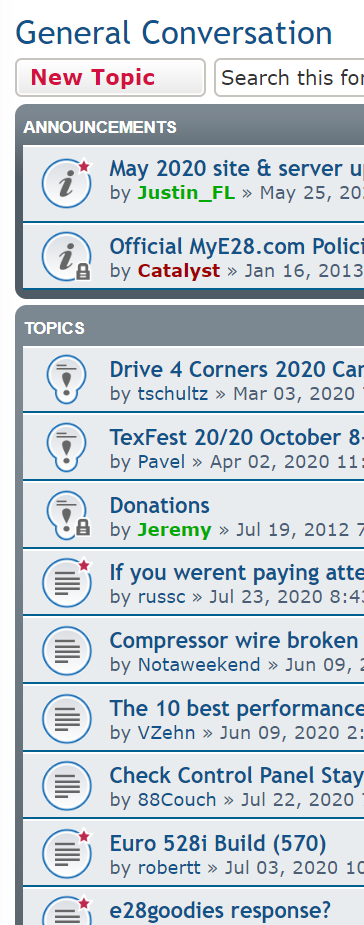
I switched to FireFox, and went to General. I hit refresh twice just to make sure. I logged out and back in. All unread:

Back to Edge, hit F5 and I see this:
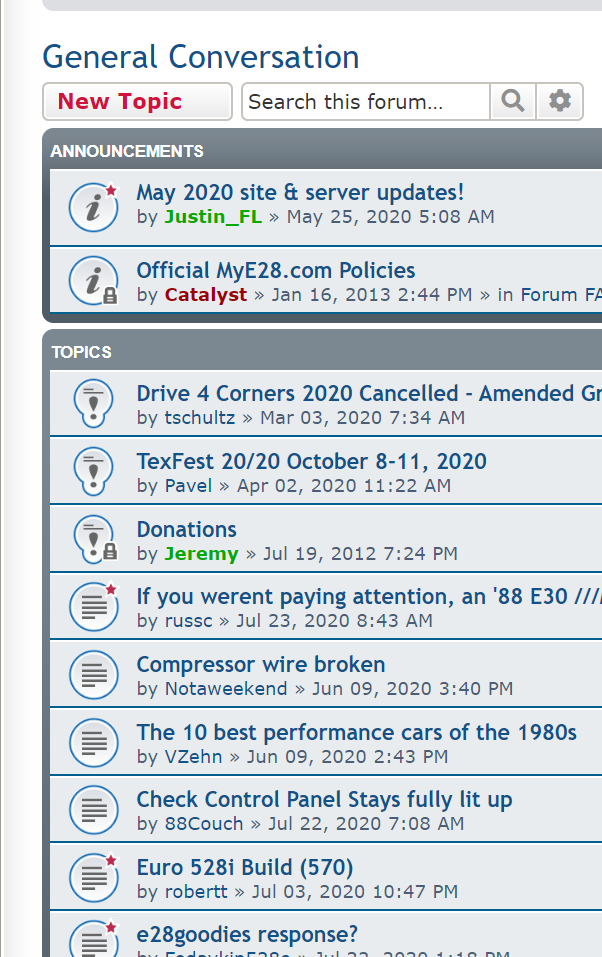
Really frustrating.
So I logged out of Edge. When I logged back in I got :
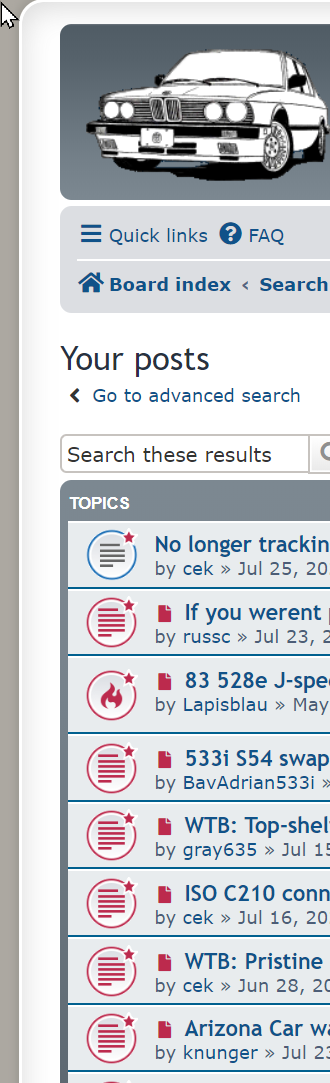
Sigh.
So I went to Board Index, General, and clicked on "mark all as read"; they changed to read, as expected:
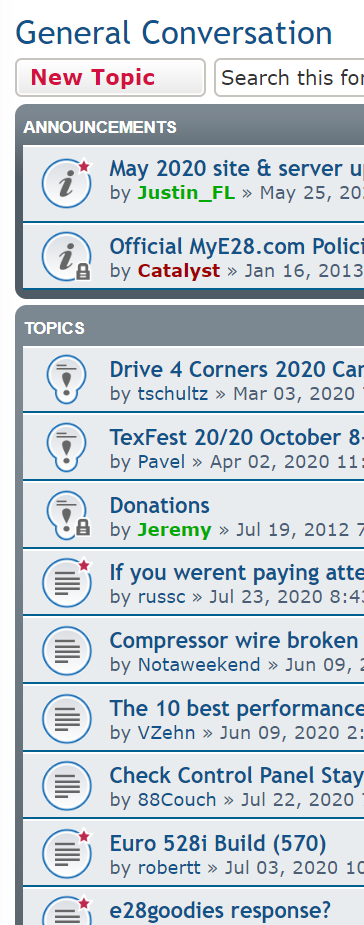
I switched to FireFox, and went to General. I hit refresh twice just to make sure. I logged out and back in. All unread:

Back to Edge, hit F5 and I see this:
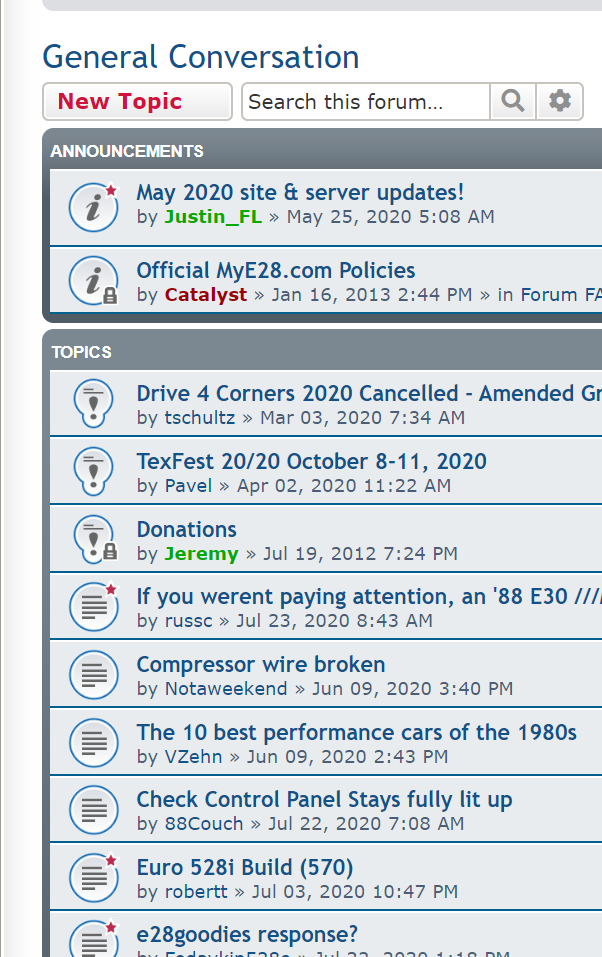
Really frustrating.
Re: No longer tracking read thread status across browsers
And I just went back to my phone, ensured all cookies were cleared and logged into mye28.com.
All threads are back to unread status.
I'd love for this to be user error, but I'm pretty sure its not me.
All threads are back to unread status.
I'd love for this to be user error, but I'm pretty sure its not me.
Re: No longer tracking read thread status across browsers
Same issues for me as well. I use the "go to first unread post" button often and its just directing me to the original post for the thread. Bit annoying and has been an issue since the pink banner was added to the top of every page.

